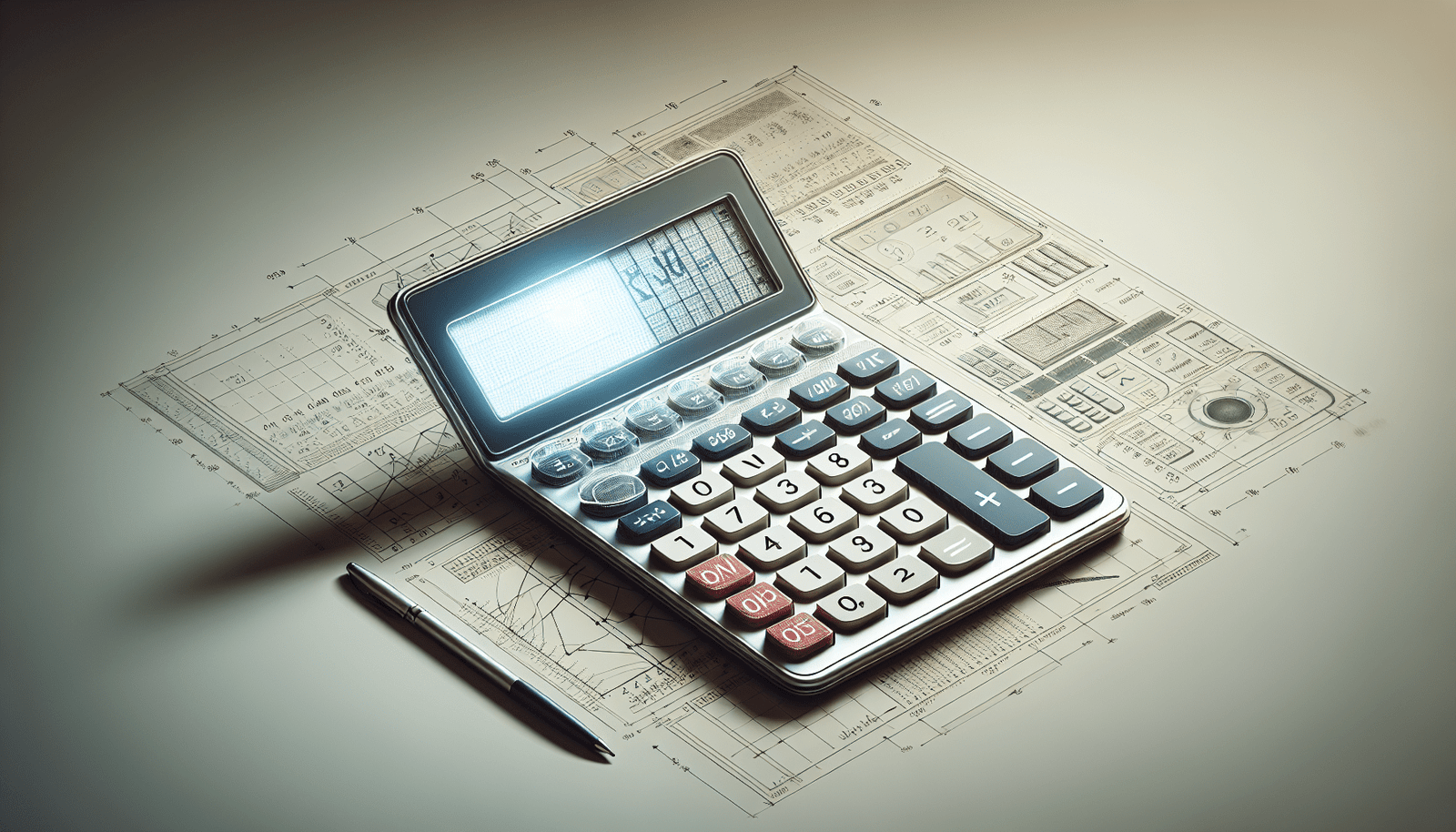Have you ever found yourself wondering about the precision of your measurements and calculations? If so, understanding significant figures might just be the key to mastering accuracy in your work. Whether you’re dealing with scientific data, mathematical computations, or even financial analysis, the concept of significant figures is crucial in expressing the precision and reliability of your results.
 Significant Figures Calculator
Significant Figures Calculator
Understanding Significant Figures
Significant figures are the digits in a number that contribute to its precision. They include all non-zero digits, any zeroes between non-zero digits, and trailing zeros in a decimal number. For instance, in the number 103.00, all five digits are significant. The ‘1’ and ‘3’ are non-zero digits, the ‘0’s between them are significant, and the trailing ‘0’ because it is in a decimal number. However, leading zeros, as seen in a number like 0.0025, are not significant as they merely indicate the place of the decimal point.
Why Are Significant Figures Important?
In scientific, engineering, and mathematical contexts, significant figures are essential for reflecting the accuracy of measurements. Maintaining the appropriate number of significant figures ensures that the precision of results is neither falsely increased nor decreased. This concept is critical for expressing data reliability and for making meaningful comparisons between various measurements.
Using a Significant Figures Calculator
A significant figures calculator, such as the one offered by Calculator.io, is a handy tool for rounding numbers to a specified number of significant figures. It functions with standard number format, e-notation, and scientific notation. By using this tool, you can simplify the process of managing accuracy and precision in your computations.
Directions for Use
To operate this significant figures calculator, input your number along with the desired count of significant figures, then press “Calculate.” This tool accepts up to 30 symbols and allows inputs in number notation, scientific notation, or e-notation. You can include commas to separate thousands, though it’s not necessary. Below are some examples of valid inputs you can use:
- 150987
- 3,000,000
- 2.456e7
- -7.5 x 10^3
Keep in mind that the calculator limits the number of significant figures to a maximum of 15.
Rounding Significant Figures
Rounding is pivotal for rewriting numbers in a simpler form while staying as close as possible to their original value. For instance, 1001 can be rounded to 1000, and 6.999999 can be rounded to 7. Although the rounded number is slightly less accurate, it is more convenient to write and articulate.
Algorithm for Rounding Numbers
Rounding numbers involves finding a number with fewer digits, close in value to the original. For example, 6.1 rounds down to 6 as it is nearer to 6 than 7. Similarly, 6.3, and 6.4 will also round down to 6, while 6.9 will round up to 7. However, numbers like 6.5, which are right in the middle, are rounded “up” in the most common rounding method. Here’s a simple algorithm you can follow:
- Identify the number of significant figures you want to retain.
- Look at the last digit you are keeping.
- If the next digit is smaller than 5, keep the last digit unchanged; if it is 5 or more, increase the last digit by 1.
Example of Rounding Numbers
Let’s explore an example where we round numbers to two significant figures: 1015 and 876.
For 1015:
- The last digit to be kept is 0:
[ \text 1015 \to \text 1000 ] - Since the following digit is 1 (less than 5), the last significant digit remains 0.
For 876:
- The last digit retained is 7: [ \text 876 \to \text 880 ]
- The following digit is 6 (greater than 5), so the last significant digit is increased by 1.
Rounding Decimals
The approach for rounding decimals is similar to whole numbers, except leading zeros are not considered significant figures.
Example of Rounding Decimals
Consider rounding 9.05675 to three significant figures:
- The last digit kept is 5: [ \text 9.05675 \to \text 9.06 ]
- The next digit is 6 (greater than 5), so the last retained digit increases by 1.
For 0.01234 rounded to three significant figures:
- The last digit kept is 3: [ \text 0.01234 \to \text 0.0123 ]
- The subsequent digit 4 is less than 5, thus the digit remains unchanged.
Practical Example of Using Significant Figures
Imagine purchasing a dress priced at $15, with an income tax rate of 6.25%. To find the final price, first calculate the tax amount:
[ \text = 6.25% \text{ of } 15 = \frac \times 15 = 0.9375 ]
Next, compute the final price:
[ \text = 15 + 0.9375 = 15.9375 ]
Since a cent is the smallest unit used, round the total to two digits after the decimal, equivalent to four significant figures.
[ 15.9375 \to 15.94 ]
If you pay with a $20 bill, you’ll receive $4.06 in change.
Related Calculators
If you’re interested in additional calculations related to significant figures, consider exploring various tools like:
- Scientific Notation Converter: Transform numbers from standard to scientific notation and vice versa.
- Math Sig Fig Calculator: Specifically designed for intricate mathematical operations involving significant figures.
- Scientific Notation Calculator: Simplifies working with very large or very small numbers.
Being equipped with the knowledge of significant figures and having a precise calculator at hand, you’ll be able to enhance the accuracy and reliability of your calculations in any field. Embrace these tools and concepts to maintain precision, improve your calculations, and make meaningful data comparisons. With consistent practice, you’ll be adept at determining precision, providing clarity, and ensuring accurate outcomes every time.