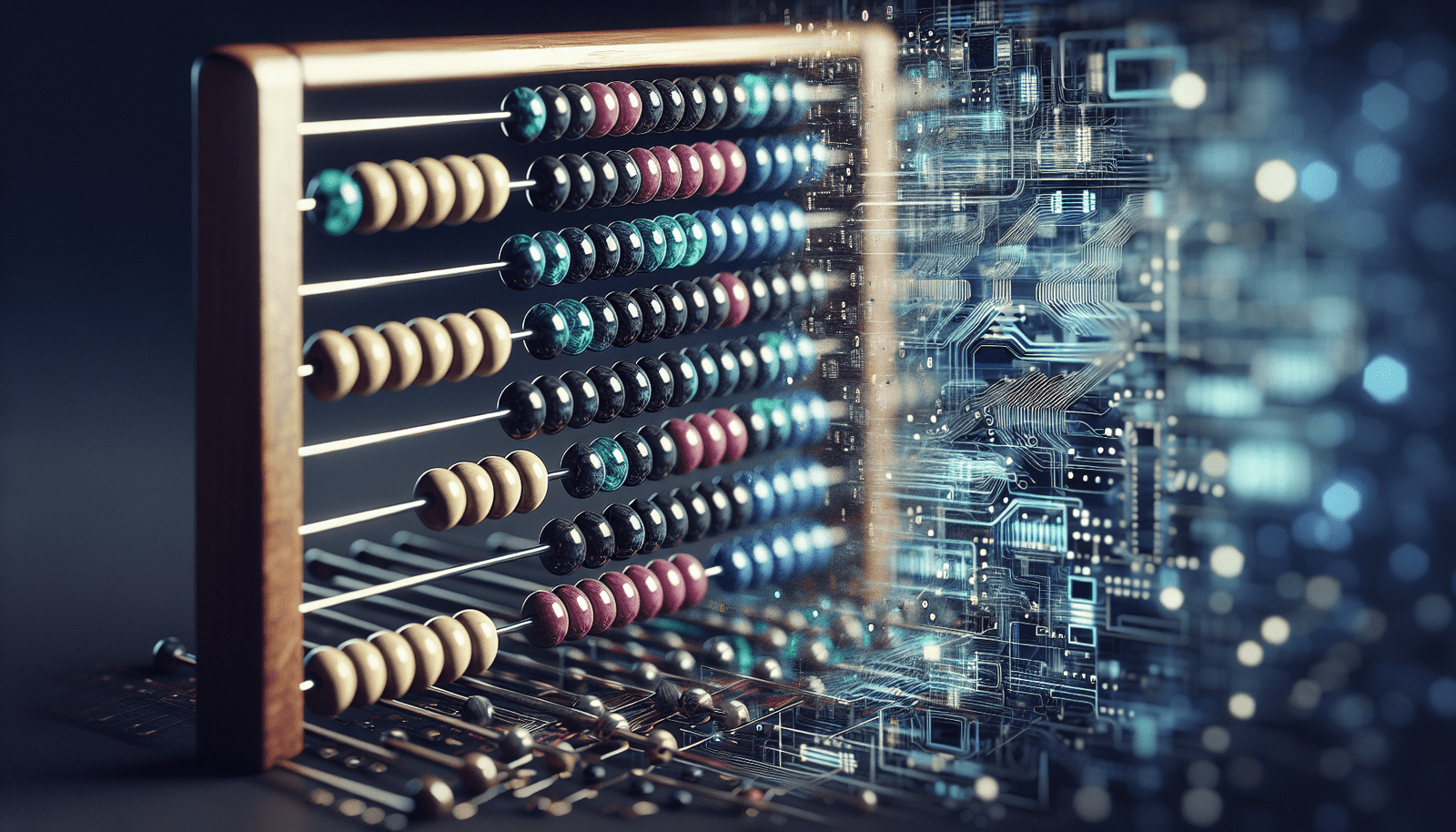Have you ever wondered how computers understand and process data? The answer lies in the world of binary numbers, a crucial component of computer science and digital electronics. Understanding binary numbers and how to perform binary calculations is essential for anyone interested in these fields.
![]() Binary Calculator
Binary Calculator
Understanding Binary Numbers for Binary Calculations
Binary numbers, composed of 0s and 1s, form the foundation of all computational processes. Known as the base-2 numeral system, binary numbers are integral to how computers store and manipulate data. To grasp how binary calculators function, let’s break down the concepts and operations involved.
Binary Calculator Functionality
Binary calculators are specialized tools designed to handle operations and conversions involving binary numbers. Here are the primary functions of a binary calculator:
Conversions
- Binary to Decimal: This conversion translates binary numbers, composed of 0s and 1s, into the more familiar decimal system.
- Decimal to Binary: This conversion translates decimal numbers into binary numbers.
Binary Operations
- Addition: Adding two binary numbers follows a set of specific rules, similar to decimal addition but with carryover occurring at 2.
- Subtraction: Binary subtraction requires borrowing principles akin to those in decimal subtraction.
- Multiplication: Binary multiplication follows straightforward rules akin to multiplication in the decimal system.
- Division: Binary division resembles long division in the decimal system, but care must be taken as division by 0 is undefined.
Directions for Use
Using a binary calculator involves understanding a few simple steps:
Binary Calculations
To perform binary calculations, enter two binary numbers, select the desired operation (addition, subtraction, multiplication, or division), and then press “Calculate.” The calculator will display the result of the operation.
Convert Binary to Decimal
For converting binary to decimal, enter the binary value and press “Calculate.” The calculator will convert the binary value to its decimal equivalent.
Convert Decimal to Binary
For converting decimal to binary, enter the decimal value and press “Calculate.” The calculator will provide the binary equivalent of the entered decimal number.
Understanding Binary Numbers
Binary numbers form the base-2 numeral system, consisting exclusively of 0s and 1s. Each position in a binary number represents a power of two, reflecting its place value.
Binary to Decimal Conversion
Converting binary to decimal involves multiplying each binary digit by the corresponding power of two based on its position from the right and summing these values.
Example: Convert binary 1011 to decimal:
[1 \times (2^3) + 0 \times (2^2) + 1 \times (2^1) + 1 \times (2^0) = 8 + 0 + 2 + 1 = 11]
Decimal to Binary Conversion
Converting decimal to binary entails continuously dividing the decimal number by 2 and noting the remainder, which should be read in reverse order to construct the binary number.
Example: Convert decimal 13 to binary:
- 13 ÷ 2 = 6 remainder 1
- 6 ÷ 2 = 3 remainder 0
- 3 ÷ 2 = 1 remainder 1
- 1 ÷ 2 = 0 remainder 1
Reading remainders in reverse order gives us 1101 in binary.
Binary Calculations
Binary calculations are fundamental to the operations of binary calculators. Let’s explore each type of calculation in detail.
Addition
Binary addition is similar to decimal addition but includes carrying over when the sum of digits exceeds 1.
Example: [1011 + 1101]
1011 +1101
11000
Step-by-Step Addition Process:
- Add 1 and 1 (result is 0 with a carryover 1).
- Next, add 0 (including 1 carried) and 0 (result is 1 with no carryover).
- Continue adding bit pairs and manage carryovers just as in decimal addition.
Subtraction
Binary subtraction follows borrowing principles from decimal subtraction.
Example: [1101 – 1010]
1101
- 1010
0011
Step-by-Step Subtraction Process:
- Subtract each corresponding digit.
- Borrow from the next higher bit if needed.
Multiplication
Binary multiplication mirrors the process of long multiplication in the decimal system.
Example: [101 \times 10]
101 x 10
0000 1010
1010
Division
Binary division is akin to long division in the decimal system.
Example: [1100 \div 10]
1100
- 10
10 - 10
0 Step-by-Step Division Process:
- Perform division by evaluating bits from left to right.
- Subtract and bring down the next bit as needed.
Historical Background
Understanding the historical context of binary numbers enhances our appreciation of their significance. Let’s take a look at key figures and events.
Gottfried Wilhelm Leibniz
In the 17th century, German mathematician and philosopher Gottfried Wilhelm Leibniz conceptualized binary numbers. He recognized the efficiency of the binary system for performing calculations.
George Boole
In the 19th century, English mathematician George Boole developed Boolean algebra, a form of algebra employing binary variables. This work laid the groundwork for digital logic and binary calculations used in computing.
Electronic Computing Pioneers
The mid-20th century saw the advent of electronic computers like ENIAC, UNIVAC, and ABC. These pioneering machines utilized binary numbers for data processing and paved the way for modern computing.
Real-life Applications
Binary numbers and binary calculations have several real-life applications, enhancing efficiency and accuracy in various domains.
Computing
In computing, binary numbers form the backbone of data storage and processing, enabling the implementation of digital logic circuits.
Digital Images
Binary representation is used in digital imaging to indicate pixel intensity, enabling the display of images on digital screens.
Communications
Binary data transmission and encoding ensure efficient and error-free communication over digital networks.
Digital Devices
Electronic devices rely on binary numbers to process data efficiently, ensuring smooth operations of gadgets like smartphones and computers.
Telecommunications
Binary encoding facilitates fast and efficient data transmission across telecommunication channels.
Automated Machinery
Control instructions for precision tasks in automated machinery rely on binary numbers for accurate functioning.
Medical Equipment
In medical imaging devices, binary data processing is crucial for capturing and interpreting diagnostic information.
Transportation
Modern vehicles utilize binary-controlled systems for various functions, including navigation and safety features.
Related Calculators
Several related calculators can assist with various mathematical and binary functions:
- Scientific Calculator: For multifaceted scientific and engineering calculations.
- Math Modulo Calculator: For performing modulo operations, which are often used in programming and cryptography.
- Math Hex Calculator: For operations involving hexadecimal numbers, another number system used in computing.
- Math Equation Solver: For solving complex mathematical equations.
- Math Integer Calculator: For calculating operations involving integers.
By understanding the basics of binary numbers and how to use binary calculators effectively, you can enhance your computational skills. Whether for academic pursuits, professional development, or personal interest, mastering binary calculations empowers you to interact more effectively with the digital world.