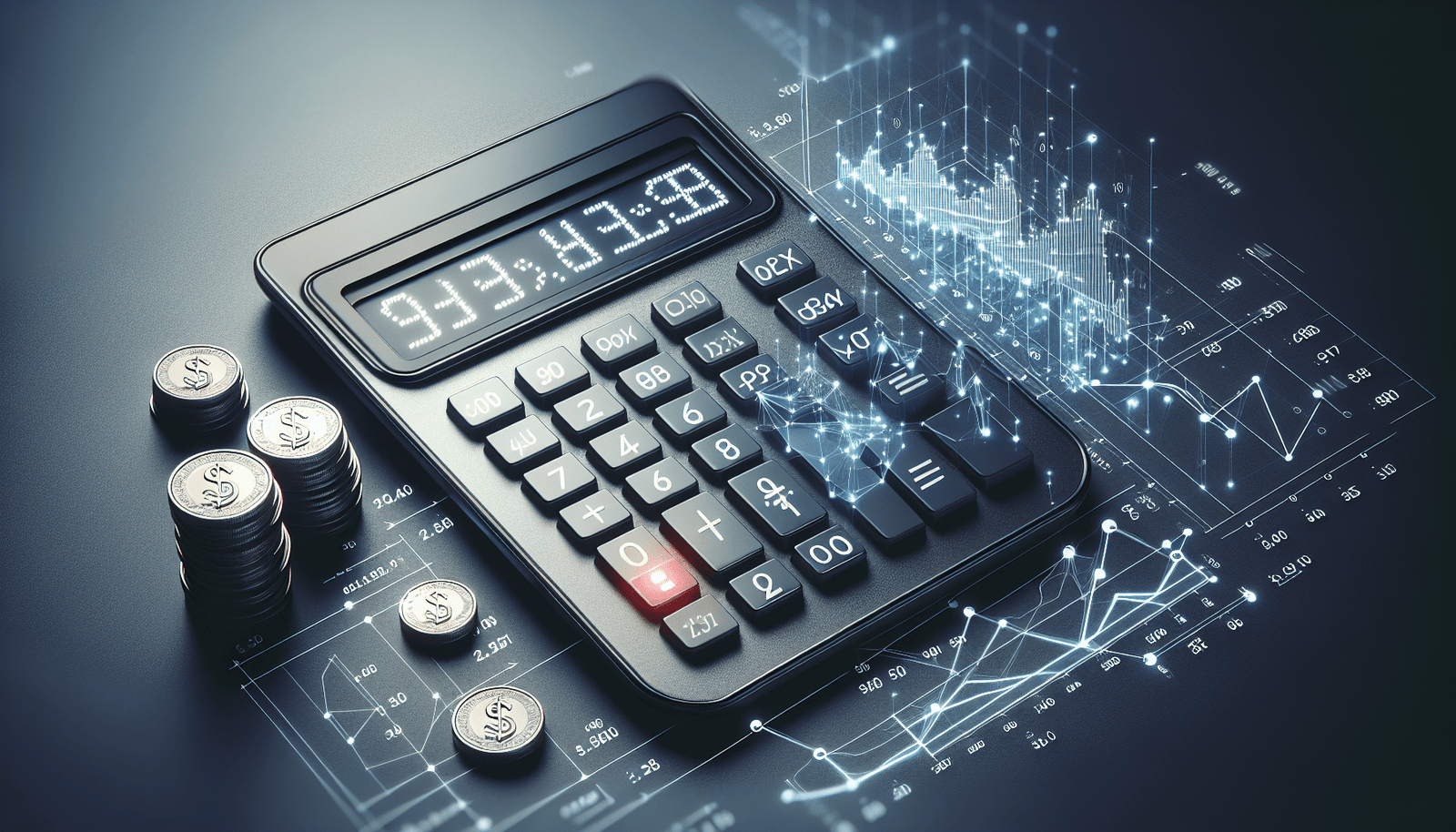Have you ever found yourself puzzled when trying to figure out how much you should tip at a restaurant, what the final price will be after a discount, or how much tax you’ll need to pay on your new purchase? Calculating percentages can be tedious, but with an online percentage calculator, these tasks become simple and straightforward.
 Percentage Calculator Online
Percentage Calculator Online
What Is a Percentage Calculator?
A percentage calculator is an online tool that helps you calculate percentages quickly and accurately. Whether you need to determine the percentage of a number, calculate discounts, add taxes, or figure out tips, this calculator can handle it.
How Does the Percentage Calculator Work?
The percentage calculator works on several basic formulas designed to cover any situation involving percentages. The formulas include finding the percentage of a number, calculating the percentage change, and figuring out the total after adding or subtracting a percentage. You don’t need to memorize these formulas, as the calculator does the heavy lifting for you.
Basic Percentage Calculations
Here’s an overview of the basic percentage formulas:
- Finding the Percentage of a Number:
Y = P% × X - Calculating the Percent Change:
Percentage Change = (New Value - Old Value) / Old Value × 100 - Determining the Total with Added Percentage:
Total = X + (X × P%) - Computing the Total with Subtracted Percentage:
Total = X - (X × P%)
The calculator requires you to input the known values (e.g., original amount and percentage), and it will provide the answer almost instantly.

Using the Percentage Calculator for Different Scenarios
Let’s break down the various ways the percentage calculator can be used, making everyday tasks easier.
Calculating Discounts
Imagine you want to buy a t-shirt that costs $16, and there’s a 20% discount. How do you know how much you’ll save and what the final price will be?
Step-by-Step Solution:
- Calculate the Discount Amount:
- Formula:
Discount = Original Price × (Discount % / 100) - Calculation: $16 × (20 / 100) = $3.2
- Formula:
- Subtract the Discount From the Original Price:
- Formula:
Final Price = Original Price - Discount - Calculation: $16 – $3.2 = $12.8
- Formula:
Using the percentage calculator, input the values of 16 (Original Price) and 20 (Discount %), and it will show you the discount amount ($3.2) and the final price ($12.8).
Calculating Tips
Tipping at a restaurant or service provider can sometimes be confusing. Suppose your meal costs $32 and you want to give a 15% tip. What would the total bill be?
Step-by-Step Solution:
- Calculate the Tip Amount:
- Formula:
Tip = Meal Price × (Tip % / 100) - Calculation: $32 × (15 / 100) = $4.8
- Formula:
- Add the Tip to the Meal Price:
- Formula:
Total Bill = Meal Price + Tip - Calculation: $32 + $4.8 = $36.8
- Formula:
Using the percentage calculator, enter the meal price of 32 and the tip percentage of 15, and it will provide the tip amount ($4.8) and the total bill ($36.8).
Calculating Taxes
Keeping it simple, let’s say you’ve bought an item costing $100, and the sales tax is 8%. How do you calculate the total amount you’ll need to pay?
Step-by-Step Solution:
- Calculate the Tax Amount:
- Formula:
Tax = Purchase Price × (Tax % / 100) - Calculation: $100 × (8 / 100) = $8
- Formula:
- Add the Tax to the Purchase Price:
- Formula:
Total Price = Purchase Price + Tax - Calculation: $100 + $8 = $108
- Formula:
By using the percentage calculator, input the purchase price of 100 and the tax percentage of 8, and it will show you the tax amount ($8) and the total price ($108).
Other Calculations the Percentage Calculator Can Perform
The percentage calculator isn’t limited to just discounts, tips, and taxes. Here are more scenarios where it comes in handy.
Finding the Percentage of a Number
If you need to find what percentage 5 is of 20, the calculator can do it easily.
Formula: Percentage = (Part / Whole) × 100 Calculation: (5 / 20) × 100 = 25%
Calculating Percentage Increase or Decrease
If your salary increased from $50,000 to $55,000, you can calculate the percentage increase to understand your raise better.
Formula: Percentage Increase = [(New Value - Old Value) / Old Value] × 100 Calculation: [(55,000 - 50,000) / 50,000] × 100 = 10%
Breaking Down by Steps for Better Understanding
Let’s simplify it by structuring how the percentage calculator breaks down its operations. This makes it easier to follow and utilize.
| Calculation Type | Question Format | Formula | Example Input | Output |
|---|---|---|---|---|
| Percentage of a Number | What is P% of X? | Y = P% × X | P = 20, X = 50 | Y = 10 |
| Total with Added Percentage | X plus P% is WHAT? | Total = X + (X × P%) | X = 100, P = 10 | Total = 110 |
| Total with Subtracted Percentage | X minus P% is WHAT? | Total = X – (X × P%) | X = 100, P = 10 | Total = 90 |
| Percentage Change | What % change from X to Y? | % Change = ((Y – X) / X) × 100 | X = 50, Y = 55 | % Change = 10% |
| What Percentage of Whole | Part is what % of Whole? | % = (Part / Whole) × 100 | Part = 5, Whole = 20 | % = 25% |

Why Use an Online Percentage Calculator?
Using an online percentage calculator is not just about convenience; it’s about accuracy and saving time. Manually calculating percentages can introduce mistakes, but the calculator ensures precise results every time. Plus, it’s helpful when you’re dealing with multiple calculations in quick succession.
Advantages of Using a Percentage Calculator
- Accuracy: Ensures precise results every time.
- Time-Saving: Saves time, especially when dealing with complex calculations.
- Ease of Use: Simple interface that anyone can navigate.
- Accessibility: Available online, so you can use it from any device with internet access.
- Versatility: Can be used for various purposes like discounts, tips, taxes, percentage changes, and more.
Real-Life Applications
The real benefit of understanding percentages comes in practical, everyday scenarios. Whether you’re budgeting, shopping, tipping, or figuring out loan interests, the percentage calculator makes all these tasks stress-free.
Budgeting: Need to set aside a certain percentage of your income for savings or other expenses? The calculator helps you figure out exactly how much you need to set aside.
Shopping: Quickly calculate how much you’ll save during sales and what the final price will be.
Tipping: Know instantly how much to tip based on the total bill.
Loan Interest: Understand how much interest you’ll be paying on a loan over time with simple percentage calculations.
Conclusion
The percentage calculator online proves to be an indispensable tool for everyone. It simplifies complex percentage calculations, saves time, and ensures accuracy. Whether calculating discounts, taxes, or tips, this tool makes life easier. Remember, next time you find yourself in need of a quick percentage calculation, take the guesswork out and let the percentage calculator do the work for you.