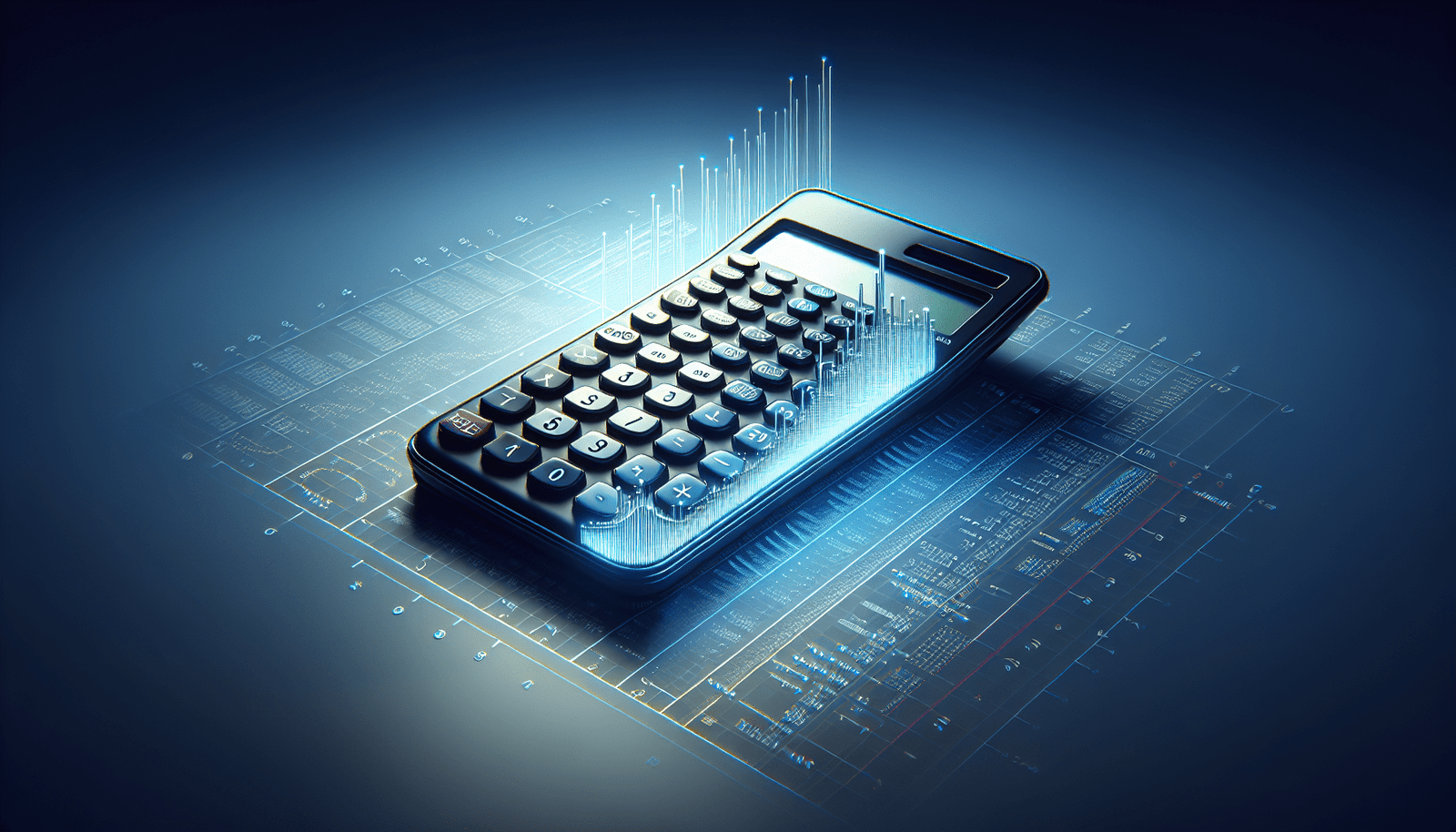Have you ever wondered how businesses determine the best prices for their products and services? Understanding different pricing strategies can be a game-changer for your business. One essential tool in this process is the margin calculator. Today, we’re going to explore how this tool can help you make informed pricing decisions using both margin and markup methodologies.
 Margin Calculator
Margin Calculator
Understanding the Difference Between Margin and Markup
When setting prices for your products or services, you need a strategy that maximizes your profits. Two main methodologies help businesses set these prices: margin and markup. Although these terms are often used interchangeably, they can yield very different results.
Margin
Margin refers to the profit percentage you gain when selling a product or service. It’s calculated based on the sale price of the item.
Markup
Markup, on the other hand, shows the relationship between the selling price and the product’s actual cost. It focuses more on how much extra amount you’ve added to the cost price to get the selling price.
Example
To illustrate, consider John, who buys bikes from a wholesaler for $100. He decides to mark them up by 50% and sells them for $150. While this markup percentage seems good, his actual profit margin is much lower. Since his profit on each bike is $50, only 33% of the selling price is profit. If John aimed for a 50% profit margin, relying on markup would leave him short.
Which is Better?
Markup and margin serve different purposes and can yield varying outcomes. Generally, markup is easier to use in a straightforward business model with stable costs. It’s suitable for pricing most products. Margin, however, is better for long-term evaluations of how sales impact business costs and is more reliable when costs change rapidly.
Sometimes, a combination of both methodologies is the best approach. For instance, you can use markup for pricing and margin for evaluating profitability and making strategic decisions about your product line.
Understanding the Profit Margin Formula
The formula to calculate profit margin is straightforward but must not be confused with the markup formula. Here’s the formula for profit margin:
$$Profit\ margin = \frac × 100$$
Where:
- ( C ) = Cost of the product or service
- ( R ) = Revenue or sale price of the product or service
Markup Formula
The markup formula differs slightly:
$$Markup = \frac × 100$$
Calculating Markup Percentage
If you don’t know the markup percentage used for pricing a product, you can easily find it by knowing the sale price and the cost. The formula to find the markup percentage is:
$$\frac = Markup\ Percentage$$
For example, if a product was sold for $500, and it cost $425, the profit is $75. Dividing $75 by $425 gives a markup of 17.6%.
Setting the Sale Price Using Margin
To set the sale price using the margin method, you can use the following formula:
$$Sale\ Price = \frac × 100$$
Make sure the margin is a whole number. For instance, use 60 if you want a 60% profit margin.
How to Use the Profit Margin Calculator
Knowing how to calculate margins correctly is crucial, especially if you work in sales or marketing. Using a margin calculator simplifies the process. Here’s how to use it:
Steps:
- Enter the Cost: Input the cost of producing or acquiring the product or service.
- Enter the Revenue: Input the sale price of the product or service.
- Click Calculate: Review the results, which will show the gross margin percentage, markup percentage, and total gross profit.
Real Example
Imagine you own a hamburger restaurant. You’ve calculated that each hamburger costs $2.90 to make. You aim to sell 50,000 hamburgers annually at $6 each. Using the margin calculator with these values:
- Cost: $2.90
- Revenue: $6
Upon calculation, the markup is 106.9%, and your gross margin is 51.67%.
Key Benefits and Helpful Tips
Understanding how to price your products can significantly impact your profitability. Here are some benefits and tips to help you optimize your pricing strategy:
Key Benefits:
- No Memorizing Formulas: With a margin calculator, you don’t have to focus on remembering formulas. Enter the necessary values, and the calculator provides the results.
- Product Comparison: If your business offers multiple products or services, you can compare their profit margins. This comparison helps identify which products generate the most profit, guiding you to focus on high-margin items.
Helpful Tips:
- Stick to One Methodology: Mixing margin and markup can confuse pricing and accounting records. Pick one method and ensure your team understands and uses it consistently.
- Include Operating Costs: Operating costs like payroll, office supplies, and taxes often aren’t included in the margin calculation. Including them provides a more accurate representation of actual profitability.
Related Calculators
To further enhance your financial planning, consider using other financial calculators:
- Investment Calculator: Calculate potential returns on your investments.
- Return on Investment (ROI) Calculator: Evaluate the profitability of your investment.
- Business Loan Calculator: Understand the financial impact of taking a loan for your business needs.
Using these calculators can provide a holistic view of your business’s financial health.
By understanding and using margin and markup calculations, you will be better positioned to set optimal prices, improve profitability, and make informed business decisions. The margin calculator simplifies these processes, making it easier for you to focus on growing your business.